Build your first Dagster project
Welcome to Dagster! In this guide, you'll use Dagster to create a basic pipeline that:
- Extracts data from a CSV file
- Transforms the data
- Loads the transformed data to a new CSV file
What you'll learn
- How to set up a basic Dagster project
- How to create a Dagster asset for each step of the Extract, Transform, and Load (ETL) process
- How to use Dagster's UI to monitor and execute your pipeline
Prerequisites
Prerequisites
To follow the steps in this guide, you'll need:
- Basic Python knowledge
- Python 3.9+ installed on your system. Refer to the Installation guide for information.
Step 1: Set up the Dagster environment
-
Open the terminal and create a new directory for your project:
mkdir dagster-quickstart
cd dagster-quickstart -
Create and activate a virtual environment:
- MacOS
- Windows
python -m venv venv
source venv/bin/activatepython -m venv venv
source venv\Scripts\activate -
Install Dagster and the required dependencies:
pip install dagster dagster-webserver pandas
Step 2: Create the Dagster project structure
The project structure in this guide is simplified to allow you to get started quickly. When creating new projects, use dagster project scaffold to generate a complete Dagster project.
Next, you'll create a basic Dagster project that looks like this:
dagster-quickstart/
├── quickstart/
│ ├── __init__.py
��│ └── assets.py
├── data/
└── sample_data.csv
-
To create the files and directories outlined above, run the following:
mkdir quickstart data
touch quickstart/__init__.py quickstart/assets.py
touch data/sample_data.csv -
In the
data/sample_data.csvfile, add the following content:id,name,age,city
1,Alice,28,New York
2,Bob,35,San Francisco
3,Charlie,42,Chicago
4,Diana,31,Los AngelesThis CSV will act as the data source for your Dagster pipeline.
Step 3: Define the assets
Now, create the assets for the ETL pipeline. Open quickstart/assets.py and add the following code:
import pandas as pd
import dagster as dg
@dg.asset
def processed_data():
## Read data from the CSV
df = pd.read_csv("data/sample_data.csv")
## Add an age_group column based on the value of age
df["age_group"] = pd.cut(
df["age"], bins=[0, 30, 40, 100], labels=["Young", "Middle", "Senior"]
)
## Save processed data
df.to_csv("data/processed_data.csv", index=False)
return "Data loaded successfully"
## Tell Dagster about the assets that make up the pipeline by
## passing it to the Definitions object
## This allows Dagster to manage the assets' execution and dependencies
defs = dg.Definitions(assets=[processed_data])
This may seem unusual if you're used to task-based orchestration. In that case, you'd have three separate steps for extracting, transforming, and loading.
However, in Dagster, you'll model your pipelines using assets as the fundamental building block, rather than tasks.
Step 4: Run the pipeline
-
In the terminal, navigate to your project's root directory and run:
dagster dev -f quickstart/assets.py -
Open your web browser and navigate to
http://localhost:3000, where you should see the Dagster UI: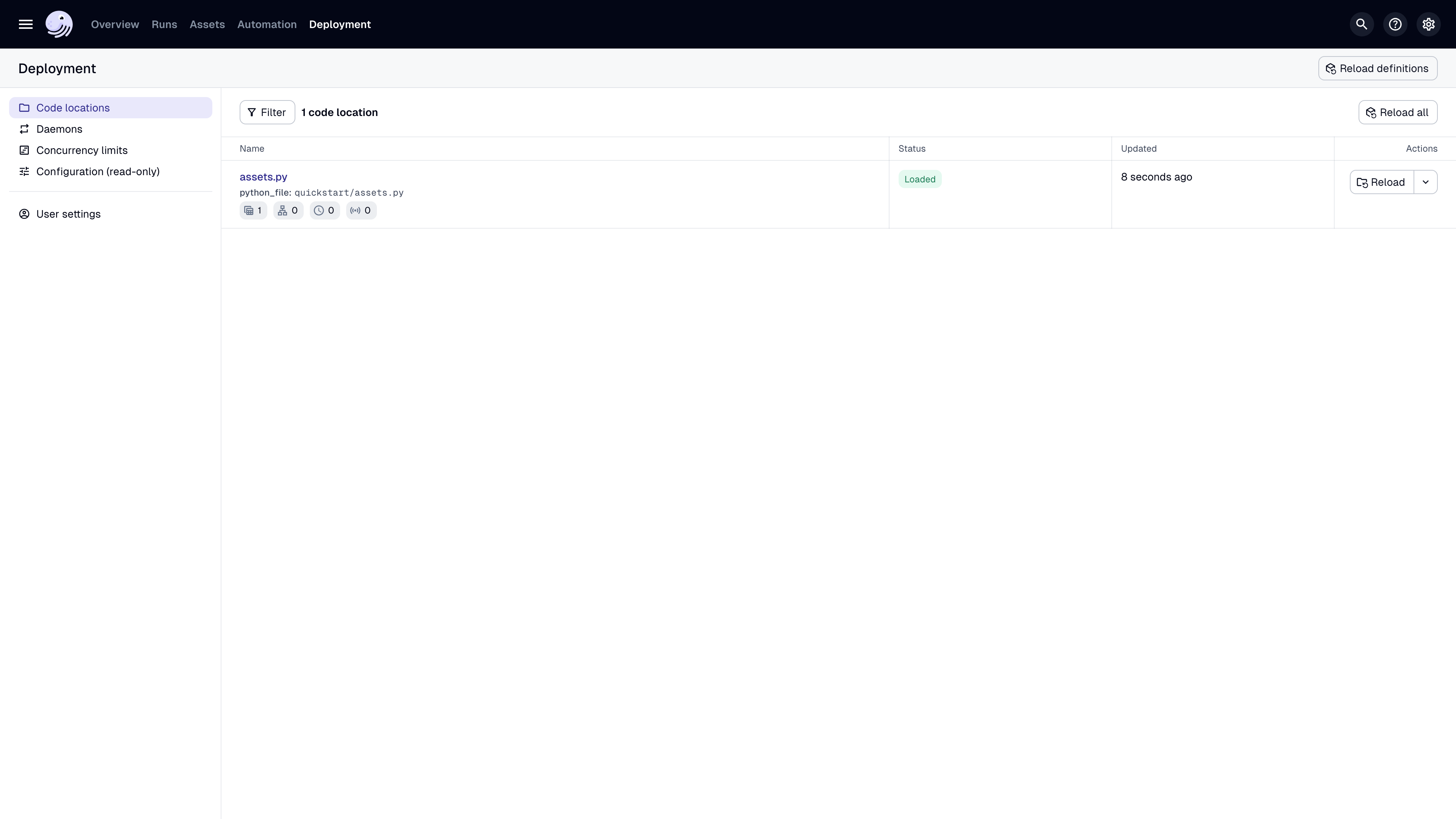
-
In the top navigation, click Assets > View global asset lineage.
-
Click Materialize to run the pipeline.
-
In the popup that displays, click View. This will open the Run details page, allowing you to view the run as it executes.
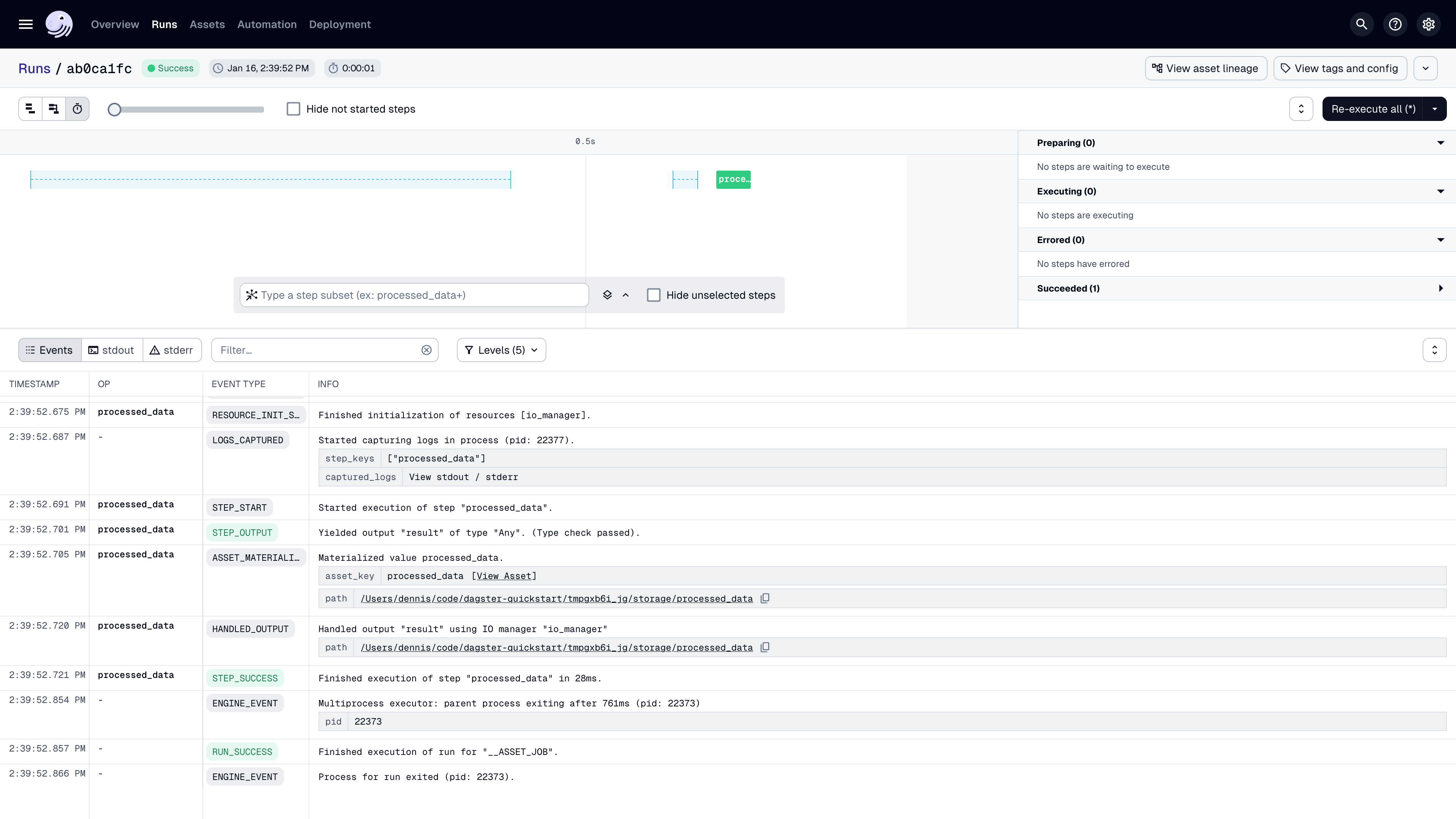
Use the view buttons in near the top left corner of the page to change how the run is displayed. You can also click the asset to view logs and metadata.
Step 5: Verify the results
In your terminal, run:
cat data/processed_data.csv
You should see the transformed data, including the new age_group column:
id,name,age,city,age_group
1,Alice,28,New York,Young
2,Bob,35,San Francisco,Middle
3,Charlie,42,Chicago,Senior
4,Diana,31,Los Angeles,Middle
Next steps
Congratulations! You've just built and run your first pipeline with Dagster. Next, you can:
- Continue with the ETL pipeline tutorial to learn how to build a more complex ETL pipeline
- Learn how to Think in assets